Frequently Asked Questions
How to use your discount code (coupon) ?
To use your discount code click on the link “Have a coupon” in the registration form.
How to stop the subscription ?
Nothing could be simpler, with just one click in the “my account” section.
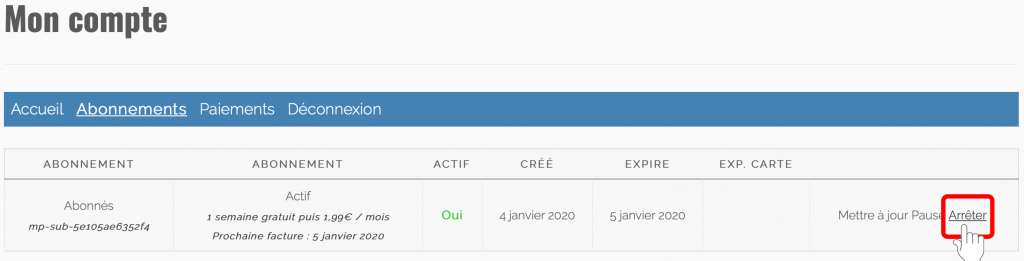
How to join Pit&Pit ?
You can write to us at contact@pitetpit.fr (english or french) and contact us by phone at (00) 33 07 68 32 58 46 (french)
What is "KidiKiosk" ?
KidiKiosk” is an app, to be downloaded and installed on your tablet from “App Store” or “Google Play”.
This app provides access to the same content of our app library found on our website “PitEtPit.fr.
Thanks to “KidiKiosk”, the ease of use of our applications on tablets is improved.
“KidiKiosk” is available on :
- Apple Store for ios tablets : https://apps.apple.com/in/app/kidikiosk/id1599937067
- Google Play for Android tablets : https://play.google.com/store/apps/details?id=com.lekiosquedepitetpit
What is the minimum operating system version to use KidiKiosk ?
- To download “Kidikiosk” from the “App Store”, a minimun version of iOS 11.0 is required.
- To download “Kidikiosk” on “Google Play”, a a minimum version of Android 5.0 is required.
Do I have access to all apps with my subscription?
Yes. All interactive e-books and apps featured in Our Apps are available with your monthly or annual subscription.
On what operating system can I use the apps ?
Our books and applications are accessible in different ways:
- With a computer running Windows (PC) or macOS (Apple): All you need is an internet connection and a web browser.
- With an Android or iOS tablet: All you need is an internet connection and a web browser.
Neverthless, we recommend the installation of “Kidikiosk” on your tablet for better comfort.
Recommended web browsers: Chrome, Safari, Opera.
Can we use the applications offline ?
It will soon be possible with the “KidiKiosk”
Can we put applications on full screen on computer ?
Yes, by clicking on the “Full screen” button located above the book or application.
Why clear web browser cache when there is an app update? ?
Our books and apps work like a website.
Your browser keeps images in memory (cache) so that you don’t download them again if you visit the same website or our books and applications.
You must then tell the web browser to download the new content by emptying the cache, so it will display the latest content available.
